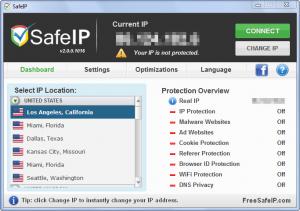SafeIP
2.0.2616
Size: 2.57 MB
Downloads: 4596
Platform: Windows (All Versions)
Here’s a situation that showcases how SafeIP will put a smile on your face. You want to view a video, but you’re presented with a “content not available in your geographic region” message. The website detects your IP, determines your location based on it, and then prevents you from accessing that video. With SafeIP you can switch to a new IP, one that will trick the site into thinking you’re from the US, UK, France, Austria, or any of the many more IP locations SafeIP supports.
SafeIP can be installed on top of 32 or 64-bit Windows edition, anything from Windows 2000 and XP up to Windows 7 and 8. The installation process is an effortless one. You must download a small executable, run it, and then click through the simple steps presented to you by a setup wizard.
At the top of the application’s interface you will be presented with your IP address (your real one or the one you activated) and with two big buttons, one for connecting to an IP location and one for changing your IP. Underneath you will notice the following 4 buttons:
Dashboard – lists several IP locations and presents a protection overview.
Settings – lets you play with several options that allow you to customize your SafeIP experience: enable malware protection, ad blocking, browser ID protection, run on Windows startup, traffic encryption, and more.
Optimization – optimize your connection for optimum performance. There are 4 optimization options to choose from.
Language – choose one of the many languages that are supported by SafeIP.
Using SafeIP is a very simple process. Just select one of the many IP locations the application puts at your disposal and hit the Connect button from the upper right hand corner (or double click the IP location you choose). SafeIP will quickly change your IP and will clearly present your new IP on its interface.
Here are a few other nice features SafeIP has to offer: protects against dangerous sites, ad blocking, cookie tracking protection, DNS privacy, traffic encryption, connection optimization, extensive language support.
SafeIP is available as a Free edition and a paid Pro edition that has a few extra features to offer. The features reserved for the Pro version are clearly marked on SafeIP’s interface.
Thanks to SafeIP you can safely and anonymously surf the web. This is a must have tool for anyone who cares about privacy.
Pros
SafeIP provides support for numerous Windows editions. You will spend little time on figuring out the good looking SafeIP interface. There are numerous IP locations to choose from. There are a few extra features you are sure to like. SafeIP is available as a Free and a Pro edition.
Cons
None that I could think of.
SafeIP
2.0.2616
Download
SafeIP Awards

SafeIP Editor’s Review Rating
SafeIP has been reviewed by George Norman on 20 May 2013. Based on the user interface, features and complexity, Findmysoft has rated SafeIP 5 out of 5 stars, naming it Essential